LeapFrog Epic part 1: The hidden Lock Screen.
EDIT: If you have any inquiries or are getting stuck with updating the ROM, kindly let me know either on the LeapFrog Epic Guy page on Facebook, or on my personal Facebook account.
So I got my hands on a pair of these units from a friend of mine who was generous enough to donate for free. While getting these in-store demo units to work as a retail device is a pain and a half to do (more on that in a later post), I've had fun modding and poking into the internals to see what can be done with it. There are actually a LOT of hidden and/or dummied out features in the tablet, most of which can be accessed through the open-source Activity Launcher.
So I got my hands on a pair of these units from a friend of mine who was generous enough to donate for free. While getting these in-store demo units to work as a retail device is a pain and a half to do (more on that in a later post), I've had fun modding and poking into the internals to see what can be done with it. There are actually a LOT of hidden and/or dummied out features in the tablet, most of which can be accessed through the open-source Activity Launcher.
For instance, LeapFrog dummied out access to the lock screen settings by removing menu references to said options in Settings. They disabled the AOSP lock screen presumably to save children the (supposed) frustration of having to unlock their device upon using it. It is however possible to re-enable it and add a lock pattern or a simple slide to unlock prompt in case you need one:
On the home screen or the parental controls menu, go to your browser and download this APK:
Alternatively, download F-Droid from the official website and look for Activity Launcher. Assuming that you already enabled Unknown Sources for sideloading Amazon, installing F-Droid and the launcher should be easy.
Once installed, you'll be greeted by this screen:
Click on the Recent Activities drop-down menu, then click on All Activities.
Once there, scroll down until you find the Settings app:
Click on it to bring down all its activities, then tap Unlock selection.
Once there, it's all up to you to choose between a slider lock or a PIN/password/pattern.
If done correctly, you'll end up with this the next time you put your Epic out of standby:
Be careful with the pattern locks though. It can be cracked using tools like Miracle Box, but still for the average user, getting locked out of this is a pain and a half to deal with. And please note that I am not in any way responsible if your child's tablet gets knackered real good with the use of unsupported software or hacks - users are advised to make backups of any of their device's content and to observe caution in doing any of these procedures.


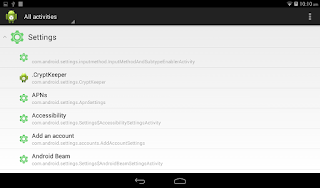





Comments
I have sent you a PM on Facebook,please check if you got it and your fillters
Thanks
Thanks
LeapFrog Epic requires Activation Code. Is it possible to start tablet, if I don't have a code?
Thanks!